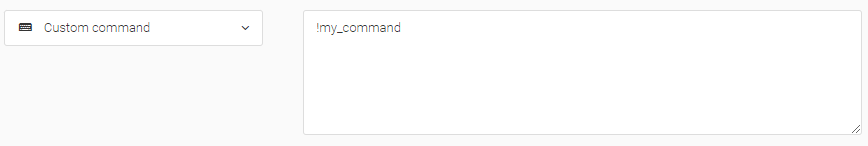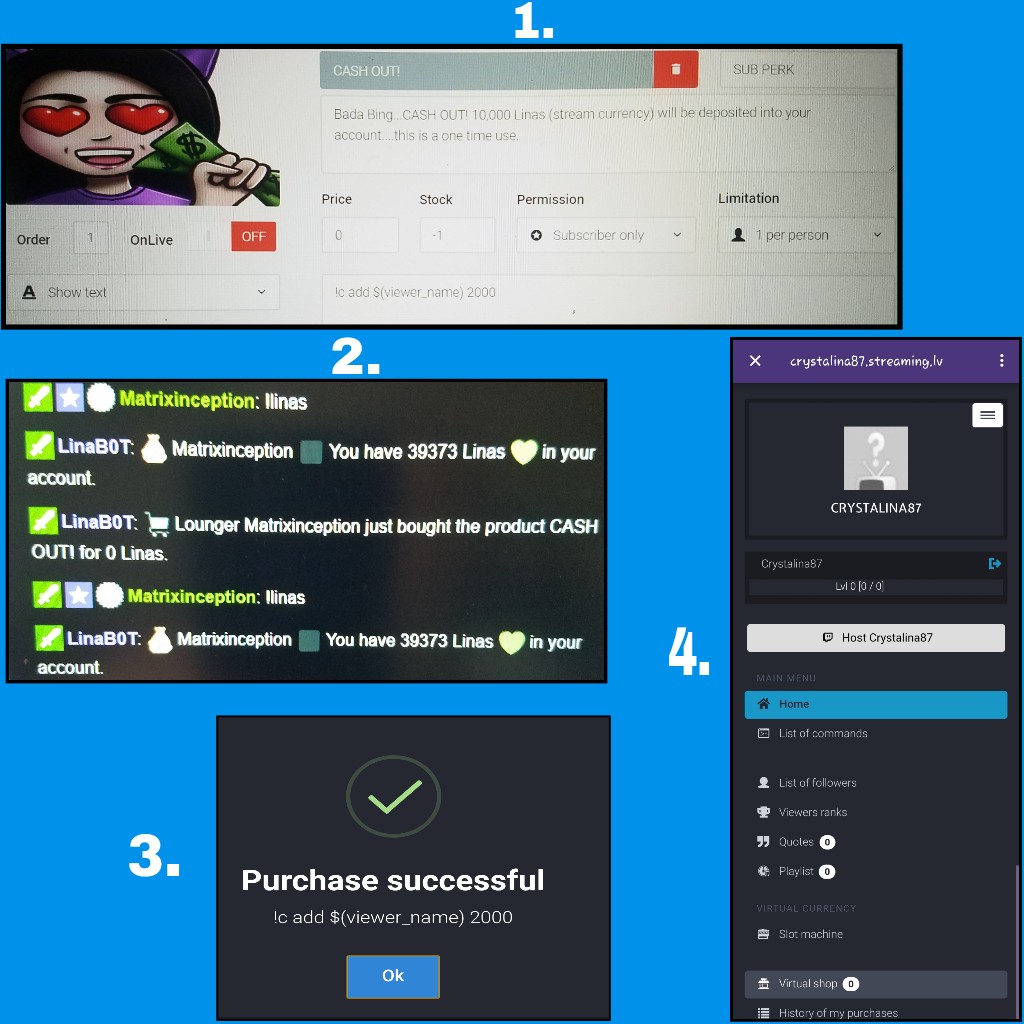Hello there,
I have a few questions about adding items to the virtual shop and a few things that I am a little confused about.
-
Is it possible to add sound effects to the virtual shop? Users can spend their stream currency to play a sound effect over the stream.
-
Is it possible to create a custom command that is assigned to a personal user. Example: Only Bob can use !moonwalk in my stream. No other users are allowed to use that command besides Bob.
-
I am unclear what the [Action Value] box stands for. What do I type in there? For instance if I create a virtual store reward where users can earn 5000 stream currency, do I type 5000 stream currency in that box?
Thanks for your time 
Hello there @Dere011 
-
I know how to create a command in the command creation to trigger a sound effect. How would I go about creating an item in the virtual store that triggers that sound command? Can it be so the command is ONLY redeemed via the virtual store purchase?
-
Could you provide an example for me to understand what you mean about the action value?
Also, in regards to the gain of virtual currency being incompatible.
I currently have a SUB PERK in my virtual store called cashout, that allows my Subs to redeem a large sum of stream currency, (1 time use) for 0 stream currency. I manually give them this payout, is there a way to make the store give it to them automatically?
Thanks!
Good morning!
I was able to get the sound effect item in the virtual shop to work 
I did have issues with the currency gain though, I took some pics so maybe you can tell me if I am doing it wrong. For the purpose of the test I changed the sum to 2000.
-
Image 1 shows how I set up the command.
-
Image 2 shows the command being used in stream.
-
Image 3 is what the viewer saw after redeeming the virtual item.
-
Image 4 is there because a lot of my viewers are seeing blank stats when they click the link to visit my virtual store. It tells them to authorize their twitch and when they do the page looks blank like image 4. It shows no items in the store, no quotes, no level. It forces them to open the link in browser view to see anything. Could it be I have a bad link, or is this just how it is supposed to work? This is the link I am using to connect my viewers to my virtual store.
you can use the action “Custom command”
“Show text” action is not good.
- It is possible that an incompatibility is present with the opening via the application “Twitch” (We have already had feedback on other problems with the application).
This post has been closed. Please contact a moderator if you have questions!
![]()